Fighting Insider Trading: How Cutting-Edge Data Analysis with R Can Transform Corporate Litigation
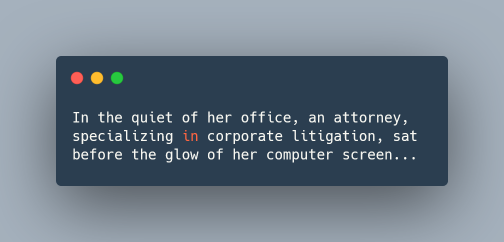
The task at hand was formidable: to sift through a mountain of digital communications, looking for the subtle signal amidst the noise — the signs of insider trading within a sprawling corporate entity. With the precision of a surgeon and the skepticism of a detective, she turned to R, a language known for its prowess in statistical analysis.
The first step was to lay the groundwork, setting up her analytical environment with the necessary tools. She ran the code to load the libraries that would be her assistants in this digital inquiry:
```r
# Load necessary libraries
library(tidyverse)
library(readr)
library(lubridate)
```
Next, she directed R to fetch the dataset, a CSV file named ‘communications.csv’ that contained the records of all messages exchanged within the corporation around the time of the suspicious trades:
# Import data (replace 'path_to_file' with the actual path to your CSV file)
communications <- read_csv("path_to_file/communications.csv")
The raw data was a jumble of timestamps, senders, recipients, and message contents. It needed to be cleansed and ordered — a task she accomplished with a few lines of code that transformed the unruly data into a tidy frame, where each row was a discrete message and each column held a specific piece of information:
# Data Cleaning and Tidying
communications_tidy <- communications %>%
mutate(
Timestamp = as.POSIXct(Timestamp, format = "%m/%d/%Y %H:%M"),
Date = as.Date(Timestamp),
Time = format(Timestamp, "%H:%M")
) %>%
select(Sender, Recipient, Date, Time, Content, Subject)
With the data in a manageable form, she began the search for keywords that might indicate nefarious intent — “urgent”, “confidential”, “insider”. Using the grepl function, she marked messages containing these words, casting a digital spotlight on communications that warranted further scrutiny:
# Feature Extraction for suspicious keywords
communications_features <- communications_tidy %>%
mutate(
is_suspicious = grepl("urgent|confidential|insider", Content, ignore.case = TRUE)
)
She then aggregated the messages by date, counting them and noting whether any had been flagged as suspicious:
# Summarize to identify days with any suspicious messages
suspicious_days <- communications_features %>%
group_by(Date) %>%
summarise(
total_messages = n(),
any_suspicious = any(is_suspicious)
)
It was at this juncture that she integrated the communication data with the records of trade activity. For demonstration purposes, she created a hypothetical dataset of trades:
# Assuming 'trades' data frame already exists, if not create a dummy 'trades' indicating trade activity
trades <- tibble(
Date = as.Date(c("3/8/2024", "3/9/2024", "3/10/2024")),
trade_activity = c("Normal", "Suspicious", "Suspicious")
)
The merging of the communication patterns with trade data was a crucial step, revealing the alignment between a flurry of messages and the days on which suspicious trades were recorded:
# Combine with the communication data
combined_data <- left_join(suspicious_days, trades, by = "Date") %>%
mutate(trade_activity = if_else(any_suspicious, "Suspicious", "Normal"))
The final act was to create a visual representation of her findings — a plot that would show not just the volume of communications per day, but which of those days were tinged with the red hue of suspicion:
# Plotting the final visualization
final_plot <- ggplot(combined_data, aes(x = Date, y = total_messages)) +
geom_col() +
geom_point(aes(color = trade_activity), size = 4) +
scale_color_manual(values = c("Normal" = "grey", "Suspicious" = "red")) +
theme_minimal() +
labs(
title = "Communication Timeline with Suspicious Trades",
x = "Date",
y = "Total Messages",
color = "Trade Activity"
) +
scale_y_continuous(breaks = seq(0, max(combined_data$total_messages, na.rm = TRUE), by = 1)) +
expand_limits(y = 0)
When she executed the final line of code, the plot materialized on her screen — bars and dots mapping out the days and deeds. With this visual evidence, the attorney now had a clearer path to pursue the case further. The R code had served as her assistant, transforming data into evidence, chaos into clarity.
# Print the plot
print(final_plot)
```
#Remember to replace "path_to_file/communications.csv" with the actual path to the communications data file. After running this script, you should see a visual representation of communication frequencies by date, with suspicious activities highlighted.# Print the plot
Note: The data science workflow illustrated here, leveraging R for data importation, cleaning, manipulation, analysis, and visualization, is a genuine representation of how R can be utilized to derive insights from complex datasets.
However, this narrative surrounding an attorney’s use of R to investigate insider trading is a fictional scenario, crafted to demonstrate the potential application of these techniques in a legal context.
This story serves as an example of how R’s powerful toolkit can be employed to address multifaceted analytical challenges, even though the specific litigation case is not real.