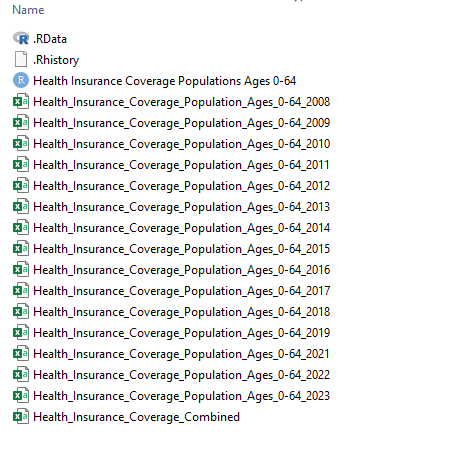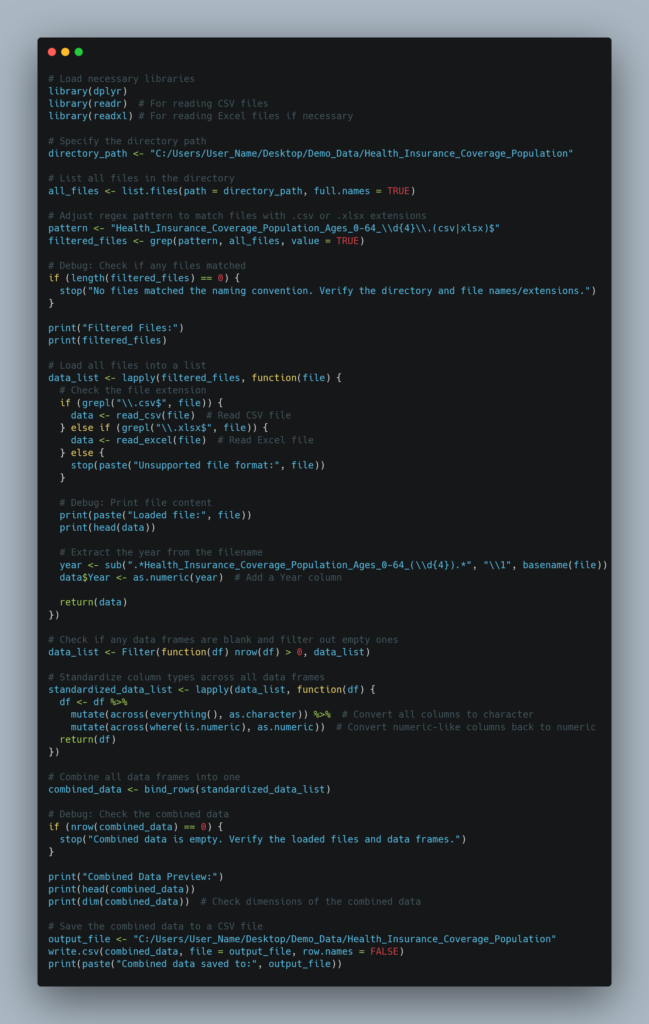
Merging multiple files in R is a common task for data analysts and researchers, particularly when working with datasets that are spread across separate files, such as annual reports or survey data. This guide provides a step-by-step approach to consolidating multiple files into a single, unified dataset.
To begin, you need to identify the directory where your data files are stored. Using R’s list.files() function, you can retrieve the names of all files in the directory. It is critical to verify that the directory path is correct and accessible, as incorrect paths.
After filtering the files, the next step is to load them into R. Depending on the file formats (e.g., CSV or Excel), appropriate functions like read.csv() or read_excel() are used. While loading each file, you can extract additional metadata, such as a year from the filename, and add it as a new column in the dataset. This step is crucial for maintaining temporal or categorical context when the data is merged.
Before merging the files, it’s essential to standardize the structure of the datasets. Columns with the same name must have consistent data types across all files to prevent errors during the merging process. This can be achieved by converting all columns to characters temporarily and then converting them back to their appropriate types (e.g., numeric) where applicable. Additionally, any empty or blank datasets should be filtered out at this stage to avoid introducing inconsistencies.
Once the data is standardized, you can use functions like bind_rows() to combine all the individual datasets into a single data frame. This function appends rows from each dataset while ensuring the column structures align. After merging, it’s important to validate the combined dataset by checking its dimensions and previewing a few rows to ensure the data was consolidated correctly.
Finally, the merged dataset can be saved to a file using the write.csv() function. This step provides a permanent output file that can be used for further analysis or shared with stakeholders. Throughout the process, adding debugging checkpoints, such as printing file lists and dataset previews, can help identify and resolve any issues.
By following this structured approach, you can efficiently merge multiple files in R, ensuring accuracy and consistency in your final dataset. This method is particularly beneficial when dealing with large volumes of similar data, such as yearly records, and is a valuable skill for data professionals.